My firebase data looks like this...
In JSON down below...
I've been trying to use what I've found in their docs to query the db so that I end up with of all the terms and their keys. How do I query just the term property and key for every node under vocab? I'm using this to populate an autosuggest. Also, the 0 and 1 under the vocab node are keys... they showed up that way when I imported the data as a JSON file. Any new vocab goes in with unique long key values though.
I've tried both .on() and .equalTo()... But I have had no luck whatsoever. It always seems to be grabbing everything in the entire vocab node of the database and taking on the order of 7 whole seconds to do it each time. Here is an example of one of my attempts where I try to put just the terms into an array...
let termList = [];
const termsRef = firebase.database().ref('vocab/');
termsRef.on('child_added', snap => termList.push(snap.val().term));
This doesn't even get the keys (which I need) and it still takes around 7 seconds to do it. I've seen videos where people do things like this in one line and it goes quick... not my luck. Any help would be much appreciated.
As requested here is a JSON sample of one of the database nodes... there are over 400 like this... the relevant property is term... all the way at the bottom. I need an array of terms and firebase database keys. How do I get them with a query?
{
"date" : "2016-07-26T14:50:10.906Z",
"defs" : [ {
"AddedBy" : "",
"date" : "2016-07-26T14:50:10.906Z",
"def" : "it's your need to fulfill or to obtain your full potential, and have meaningful goals.",
"image" : ""
}, {
"AddedBy" : "",
"date" : "2016-07-26T14:50:10.906Z",
"def" : "the very last stage in priority in order to be happy.",
"image" : ""
}, {
"AddedBy" : "",
"date" : "2016-07-26T14:50:10.906Z",
"def" : "the need to be able to set goals and reach them and be able to accept one's self.",
"image" : ""
} ],
"examples" : [ {
"AddedBy" : "",
"addDate" : "2016-07-26T14:50:10.906Z",
"approved" : true,
"checkDate" : "2016-07-26T14:50:10.906Z",
"example" : "a self-actualizing person is a person who accepts themselves, sets realistic and meaningful goals and accepts change.",
"feedback" : {
"comment" : "",
"grammarTrouble" : false,
"incorrect" : false,
"moreSpecific" : false,
"noContext" : false
},
"nonExample" : false,
"seenRecently" : [ {
"sawOn" : "",
"user" : ""
} ]
}, {
"AddedBy" : "",
"addDate" : "2016-07-26T14:50:10.906Z",
"approved" : true,
"checkDate" : "2016-07-26T14:50:10.906Z",
"example" : "who is not self-actualizing is a person who dislikes themselves, has no goals in life, and refuses to accept change.",
"feedback" : {
"comment" : "",
"grammarTrouble" : false,
"incorrect" : false,
"moreSpecific" : false,
"noContext" : false
},
"nonExample" : false,
"seenRecently" : [ {
"sawOn" : "",
"user" : ""
} ]
}, {
"AddedBy" : "",
"addDate" : "2016-07-26T14:50:10.906Z",
"approved" : true,
"checkDate" : "2016-07-26T14:50:10.906Z",
"example" : "Someone who achieves to their best personal ability and faces every situation head on.",
"feedback" : {
"comment" : "",
"grammarTrouble" : false,
"incorrect" : false,
"moreSpecific" : false,
"noContext" : false
},
"nonExample" : false,
"seenRecently" : [ {
"sawOn" : "",
"user" : ""
} ]
} ],
"term" : "Self Actualization",
"unit" : 0
},