I'm trying to create an extension which downloads multiple files at once.
In order to accomplish that, I'm using chrome downloads api, here is the code (with AngularJS):
var fileDownloadProperties = function(raw) {
return {
url: "https:" + raw.url,
filename: sharedDir + "/" + raw.name + "pdf",
saveAs: false
}
};
$scope.status = "";
filesToDownload.forEach(function (raw) {
chrome.downloads.download(fileDownloadProperties(raw));
});
The problem is that when the script runs it ignores the saveAs option, and proceed with opening the save as dialog (the name and location are passed correctly, as they are the defaults in the dialog, but could be overwritten).
While it does allow me to download, it's not very useful as I can have over tens of files (and the next save dialog will open only when the previous file finished downloading!).
Is there a way to force chrome to download files silently and simultaneously? I tried other solutions (like the code below), but none seems to avoid the dialog from opening.
var a = document.createElement("a");
a.href = files[0];
a.download = files[0];
a.click();
Any help will be greatly appreciated, thanks.