The question is:
How to remove that border in FireFox?
When running at Google Chrome it is OK
input[type="checkbox"],
input[type="radio"] {
-webkit-appearance: none;
-moz-appearance: none;
box-sizing: borer-box;
width: 15px;
height: 15px;
cursor: pointer;
}
input[type="checkbox"] {
background: url(//i.imgur.com/qBOXbpe.png) left top no-repeat;
}
input[type="radio"] {
background: url(//i.imgur.com/qBOXbpe.png) -30px top no-repeat
}
input[type="checkbox"]:checked {
background: url(//i.imgur.com/qBOXbpe.png) -15px top no-repeat;
}
input[type="radio"]:checked {
background: url(//i.imgur.com/qBOXbpe.png) -45px top no-repeat;
}
input[type="checkbox"]:focus {
outline:none;
}<input type="checkbox" />