I'm learning Matplotlib and using a Jupyter notebook to track each thing that I learn. However, I ran into a problem because I have multiple cells with matplotlib code. In one of my first cells, I run plt.show(), which outputs a plot beneath the cell. Further down the page, I have some other code which plots new points, resizes an axis, etc., then runs plt.show()....which works, but applies the changes to the original plot that was created after the first cell.
Is there any way to get a new plot window to display beneath whichever cell I am running?
(The reason I want to do this: The first cell might be an example showing how to plot a basic set of points. I want this to display its own simple plot. Further down the page, I resize axes and change the style of graph. However, when this plots, I want to see a separate plot, or maybe the same plot redone (as in, it can keep the original points I plotted -- no need to clear the whole thing) but with the new changes, beneath this more complex cell.)
UPDATE: Images.
In Image 1, I have run the first cell of code. The graph displays beneath the cell. Just as I want.
In this second image, I've now run the lower block of code (marked [3]). The changes, however, are applied to the plot sitting above it, because that's where it was originally created. But I'd like a new plot, or maybe not a clean new plot, but at least some way to make that plot display beneath cell [3] that I just ran.
