It is best to create a new commit which will be the exact image of the old 'Booking' one:
First:
git checkout master
git branch tmp # let's mark the current master (with wrong commit)
Then:
git reset --hard <SHA1 'Booking'> # reset worktree and index of master
# to Booking content
git reset tmp # reset master HEAD and index to its original position
# (but keep working tree of Booking)
Now that the working tree represents the right content:
git add .
git commit -m "restore Booking"
git push
That way, no filter-branch (which would rewrite the history), no revert (which might be complex when a merge is involved).
To know more about the "reset magic", read "Reset Demystified"
The first reset --hard restore the right content (but also moves HEAD and reset index)
The second reset (--mixed) will restore HEAD to its original place, and will restore the index as well. But it will leave the working tree untouched.
That way, there is a difference between master index and the working tree, which represents the content of the old commit.
Adding and committing are enough to create a new commit on top of the current master, with the old commit content.