I am using vscode for python development. I sometimes use debug running mode, and vscode always stop at first line even if there are no breakpoints. I attached a screenshot of this phenomenon. It's a little annoying and I want to skip this. Are there any ways to skip this?
My Env
- Code Runner 0.6.5
- MagicPython 1.0.3
- Python 0.5.5
- Python for VSCode