I'm trying to using the jsoup library to get 'li' from a website. The problem is this:
- If I open the source of website with CTRL+U(which is the same read by jsoup), the 'ul' tag is hidden.
- if I open the code with the fuction "inspect code" of google chrome,'li' are shown.
Posting the code is not necessary; I only want to know how can access to this 'li' with jsoup or other java free libraries, Whereas in the source code(and through jsoup) these informations are hidden.
The site is https://farmaci.agenziafarmaco.gov.it/bancadatifarmaci/cerca-farmaco and try to search something(i.e. Tachi)