In Device Mode of Google Chrome, the font-size of an element (p, h1, h2, ...) changes as the number of characters change.
This does not happen when Device Mode is off, but it does happen on my mobile device.
The following picture shows the correct size:
If I add more characters, font-size increases. This is the wrong size:
I don't want font-size to change with the number of characters. How can I fix this?
Edit: including CSS:
body * { font-size: 20px; }
p { font-size: 1em; }
h1 { font-size: 2em; }
Edit2: What I,ve forgotten to say is, that this problem only exists when I work with a joomla template in joomla. It doesn't matter if I use css or not.