I have a tableview controller. I added searchBar. But when i click on searchBar, i have a blank space between searchBar and TableView? Why? And how it fix? In down i add screenshot and listing of code tableViewController. Thanks for help.
!!!!!! - LISTING TableViewController - !!!!!!
class AlfavitController: UITableViewController, UISearchResultsUpdating {
var searchController : UISearchController!
var resultController = UITableViewController()
override func viewDidLoad() {
super.viewDidLoad()
self.downloadData(param: Manager.id)
tableView.register(UITableViewCell.self, forCellReuseIdentifier: "cell")
self.searchController = UISearchController(searchResultsController: self.resultController)
self.tableView.tableHeaderView = self.searchController.searchBar
self.searchController.searchResultsUpdater = self
self.resultController.tableView.dataSource = self
self.resultController.tableView.delegate = self
definesPresentationContext = true
}
func updateSearchResults(for searchController: UISearchController) {
self.arFiltLet = self.arWords.filter{(lett : String) -> Bool in
if lett.lowercased().contains(self.searchController.searchBar.text!.lowercased()){
return true
}else{
return false
}
}
self.resultController.tableView.reloadData()
}
override func tableView(_ tableView: UITableView, numberOfRowsInSection section: Int) -> Int {
if tableView == self.tableView {
return self.arWords.count
}else{
return self.arFiltLet.count
}
}
override func tableView(_ tableView: UITableView, cellForRowAt indexPath: IndexPath) -> UITableViewCell {
let cell = self.tableView.dequeueReusableCell(withIdentifier: "cell", for: indexPath)
if tableView == self.tableView{
cell.textLabel?.text = self.arWords[indexPath.row]
}else{
cell.textLabel?.text = self.arFiltLet[indexPath.row]
}
return cell
}