I am seeing following warning message, when I build target ABC.
ABC was compiled with optimization - stepping may behave oddly; variables may not be available.
I have made sure about optimization (GCC_OPTIMIZATION_LEVEL = 0), but still build is showing above message.
How to resolve this issue?