I need to show an demo of how the control can be localized using the satellite assemblies. While doing this I have stuck with one place where i have two controls on a form both are same. I used to derive it from the Label.
Now I need to display the control1 with culture fr-FR and control2 with the culture de-DE.
Is there any options is available to set different cultures for the same controls that displayed in a form.
The following screenshot will show my need.
Please suggest me is that possible or not. If its possible, let me know how can I achieve this.