I'm new to Python,while I'm facing a problem with opening an Excel file with openpyxl Module.I'm Running openpyxl V2.4.1 on Python 3.5.2 on Windows.Here is a small part of my Code.I'm getting the Following Error.
This is the Error I'm getting:
Please Help me to Solve this,finding a Way to get Maximum number of Rows and Columns in a Sheet.
If I have to change my openpyxl Module version,please describe!
Thanks in advance.
WorkBook = openpyxl.load_workbook("G:\\Python_Created\\DS.xlsx")
#I have a Sheet named "Original" in my Excell Workbook
Sheet = WorkBook.get_sheet_by_name("Original")
Sheet.get_highest_row()