I try to develop left TabLayout like this image.
But the problem is TabLayout element not shows and scrolling Vertically. There is my code below maybe I missed something:
<RelativeLayout xmlns:android="http://schemas.android.com/apk/res/android"
xmlns:app="http://schemas.android.com/apk/res-auto"
android:layout_width="match_parent"
android:layout_height="match_parent">
<android.support.v4.view.ViewPager
android:id="@+id/viewpager"
android:layout_width="match_parent"
android:layout_height="match_parent"
android:layout_toRightOf="@+id/appBarLay"
app:layout_behavior="@string/appbar_scrolling_view_behavior"/>
<android.support.design.widget.AppBarLayout
android:id="@+id/appBarLay"
android:layout_width="wrap_content"
android:layout_height="match_parent"
android:layout_alignParentLeft="true"
android:theme="@style/ThemeOverlay.AppCompat.Dark.ActionBar">
<android.support.design.widget.TabLayout
android:id="@+id/tabs"
android:layout_width="60dp"
android:layout_height="match_parent"
app:tabBackground="@drawable/tab_color_selector"
app:tabGravity="fill"
app:tabMode="scrollable" />
</android.support.design.widget.AppBarLayout>
</RelativeLayout>