I am plotting a large dataset from a database using matplotlib and I use mpld3 to pass the figure to the browser. On the x-axis there are dates. The issue here is that while plotting without the mpld3 works perfect, when I use it, the dates don't appear correctly.
Here is my code:
date1 = '2015-04-22 20:28:50'
date2 = '2015-04-23 19:42:09'
db = Base('monitor').open()
result_set = db.select(['MeanVoltage','time'],"time>=start and time<=stop", start=date1, stop=date2)
V = [float(record.MeanVoltage) for record in result_set if record != 0]
Date = [str(record.time) for record in result_set]
dates = [datetime.datetime.strptime(record, '%Y-%m-%d %H:%M:%S') for record in Date]
dates = matplotlib.dates.date2num(dates)
fig, ax = plt.subplots()
plt.gca().xaxis.set_major_formatter(mdates.DateFormatter('%m/%d/%Y %H:%M:%S' ))
plt.gcf().autofmt_xdate()
ax.plot(dates,V)
#mpld3.fig_to_html(fig)
#mpld3.show(fig)
plt.show()
that shows the plot perfectly like this:
 .
.
Now, if I comment out this line only:
plt.show()
and uncomment these two:
mpld3.fig_to_html(fig)
mpld3.show(fig)
the figure appears in the browser like this:

As you can see, the only issue is how the dates appear in the x-axis. Is there any way to overcome it?