I'm looking into the working of the let block scope in JavaScript, in particular how the debug views of the browsers display the information
Using let within a for loop creates a block-scope, which the callback function timeoutHandler() has access to, all is good with this
In Chrome Dev Tools, the [[Scopes]] look as follows:
In Firefox Developer Tools, there is an extra Block Scope listed, which has timeoutHandler:timeoutHandler() as it's property. I only expected to see the Block Scope with j:1
What is this extra Block referring to?
Just wondering, as the lexical scopes I expected are shown in the Chrome debug, but not as expected in Firefox debug