I have set very simple php page which return rows feteched from mysql. On localhost my jquery page is
$.ajax({
url: "http://abcd.com/cccbsapp/test.php",
// Tell jQuery we're expecting JSONP
dataType: "jsonp",
complete:function(data){
console.log(data)
}
})
but console.log shows
I am not been able to get the actual JSON array returned by my php page. But console/network tab shows the returned data.
So I know that data is returning from remote server, but how can I get it in $.ajax.
When I use dataType:"JSON", it give CORS error, so I am using JSNOP. I am not very experienced with that.