I'm trying to Insert an item at the start of a list using foo.Insert(0, bar); but it seems that the item that was at index 0 before is getting bumped to the back of the list instead of moving to index 1. I've tried creating a new List and adding the values in order, but it looks messy/hacky.
Is there any clean way of doing this? If so, how?
Thank you.