I am writing a node application and I was looking for something to upload files on the server. I could get files to upload when there was only one static directory. But I need to make directories per user and then upload files to those, according to the user that's logged in. I looked stuff up but everything that I try ends in an Error: ENOENT: no such file or directory, open ... error. What I am trying to do currently is this -
let storage = multer.diskStorage({
destination: function(req, file, cb) {
let dest = path.join(__dirname, './documents', 'somenameigetfromtheuser');
let stat = null;
try {
stat = fs.statSync(dest);
}
catch (err) {
fs.mkdirSync(dest);
}
if (stat && !stat.isDirectory()) {
throw new Error('Directory cannot be created');
}
cb(null, dest);
}
});
let upload = multer({
storage: storage,
dest: 'documents/'
});
app.post('/testUpload', upload.single('testfile'), (req, res) => {
res.json({
test: 'test'
})
});
There is a similar question that has been answered but it doesn't work that way for me because I want the directory name from the request object.
When I remove the storage property in my multer initialization, the files are stored in the documents directory with a random name. I want the file to have its original name and I want it to be stored in a directory where I get the name of the directory from the req object.
Help a brother out, thanks!