I have a comment section on my site, I made the left side for user info using float left, and the right side with the comment body is float right, now if someone enters a too long of a texts it runs over the other the next comment, how can I make it look better. I add a JSfiddle for example. thanks
https://jsfiddle.net/czz2qwab/8/
html:
<div class="comment">
<div class="left">
<li><img src=""></li>
<div class="cmnt-gr">
<h5> <a class="user" href="">just me</a></h5>
<h6 class="time">now</h6>
</div></li>
</div>
<div class="right">
<li>
<h6 class="comment-b"> try try try trytry try try try try try try try try trytry try try try try try try try try trytry try try try try try try try try trytry try try try try try try try try trytry try try try try try try try try trytry try try try try try try try try try</h6>
</li>
</div>
<div class="comment">
<div class="left">
<li><img src=""></li>
<div class="cmnt-gr">
<h5> <a class="user" href="">just me</a></h5>
<h6 class="time">now</h6>
</div></li>
</div>
<div class="right">
<li>
<h6 class="comment-b">try try try try try try try try try try try try try try try try try try try try try try try try try try try try try try try try try try try try try try try trytry try try try try try try try try trytry try try try try try try try try trytry try try try try try try try try trytry try try try try try try try try trytry try try try try try try try try trytry try try try try try try try try trytry try try try try try try try try trytry try try try try try try try try trytry try try try try try try try try try</h6>
</li>
</div>
<div class="comment">
<div class="left">
<li><img src=""></li>
<div class="cmnt-gr">
<h5> <a class="user" href="">just me</a></h5>
<h6 class="time">now</h6>
</div></li>
</div>
<div class="right">
<li>
<h6 class="comment-b">try try try try try try try try try try try try try try try try try try try try try try try try try try try try try try try try try try try try try try try trytry try try try try try try try try trytry try </h6>
</li>
</div>
<div class="comment">
<div class="left">
<li><img src=""></li>
<div class="cmnt-gr">
<h5> <a class="user" href="">just me</a></h5>
<h6 class="time">now</h6>
</div></li>
</div>
<div class="right">
<li>
<h6 class="comment-b">try try try try try try try try try try try try try try try try try try try try try try try try try try try try try try try try try try try try try try try trytry try try try try try try try try trytry try try try try try try try try trytry try try try try try try try try trytry try try try </h6>
</li>
</div>
<div class="comment">
<div class="left">
<li><img src=""></li>
<div class="cmnt-gr">
<h5> <a class="user" href="">just me</a></h5>
<h6 class="time">now</h6>
</div></li>
</div>
<div class="right">
<li>
<h6 class="comment-b">try try try try try try try try try try try try try try try try try try try try try try try try try try try try try try try try try try try try try try try trytry try try try try try try try try trytry try try try try try try try try trytry try try try try try try try try trytry try try try try try try try try try try try try try try try try try try try try try try try try try try try</h6>
</li>
</div>
css:
.left{
float:left;
width:40%;
/*
background: #333;
*/
height:60px;
}
.right{
float:right;
width:60%;
/*
height:100px;
*/
/*
border-top: 1px solid #e8e8e8;
*/
vertical-align: text-top;
height:60px;
}
.comment{
background: #fafafa;
/*
overflow-y: scroll;
*/
font-family: "Roboto", sans-serif;
position: relative;
vertical-align: text-top;
}
.comment li{
list-style:none;
}