I'm still learning git and currently just using it as a single user. I find it to be a good way to test out some features and separate the dev into branches..
Would it be possible to do the following marked with red?
I want to rename the files that I have changed in the 2nd branch - the change should be both in the 1st and 2nd branch...