I have this structure:
struct message {
var id: String = "0"
var text: String = ""
var date: Date!
var status: String = ""
}
I have to load this structure from dbase, that it export in String format also date.
So I write this code to convert String to Date type:
let dateFormatter = DateFormatter()
dateFormatter.dateFormat = "yyyy-MM-dd HH:mm:ss"
dateFormatter.timeZone = NSTimeZone(abbreviation: "UTC") as TimeZone!
let dataDate = dateFormatter.date(from: elemMessage["date"] as! String)!
And I load it in structure:
message(id: elemMessage["id"] as! String, text: elemMessage["text"] as! String, date: dataDate as! Date, status: elemMessage["status"] as! String)
But I have this warning: "Cast from Date to unrelated type Date always fails"
So if I run app it will fails.
How Can I fix this, the date var in structure have to be Date type.
Thank you.