I have a simple <firebase-query> tag, and I'd like to manipulate some of the data before having it displayed through a <dom-repeat>. For example, I need to turn some fields into links, and also parse some dates.
So, I need to get the data once it's ready, loop through each item, and change some of the values.
To do that, I have an observer on the data to detect when it's ready. However, I can't figure out how to loop through the data from that JavaScript function. For some reason, for(var i in items) doesn't work, although the items do exist.
Here is the component:
<dom-module id="cool-stuff">
<template>
<firebase-query id="query" path="/items" data="{{items}}"></firebase-query>
<template is="dom-repeat" items="{{items}}" as="item">
[[item.name]]<br />
[[item.date]]<br />
</template>
</template>
<script>
Polymer({
is: 'ix-table',
properties: {
items: {type: Object, observer: "_itemsChanged"},
}
itemsChanged: function(data) {
// how do I loop through the data received from firebase-query?
console.log(data);
}
});
</script>
</dom-module>
Ideally, all I'd want to do in the observer function is something like:
for(var i in data) {
obj = data[i];
obj.name = '<a href="/item/"+obj.key>'+ojb.name+'</a>';
}
But I can't seem to be able to loop through the data.
Inside the observer function, console.log(data) returns some weird stuff like this:
Array[o]
0: Object (which contains a proper item)
1: Object (same)
2: Object (same)
Update:
Here is a screenshot of what console.log(data) returns (from inside the observer):
The array seems to be populated with all the objects, but it shows as Array[0]. So it won't let me loop through them.
Update 2:
Thanks to arfost here is the solution:
<script>
Polymer({
is: 'ix-table',
properties: {
items: {type: Object},
}
observers: [
'_itemsChanged(items.splices)'
],
_itemsChanged: function(changeRecord) {
if (changeRecord) {
changeRecord.indexSplices.forEach(function(s) {
for (var i=0; i<s.addedCount; i++) {
var index = s.index + i;
var item = s.object[index];
console.log('Item ' + item.name + ' added at index ' + index);
// do whatever needed with the item here:
this.items[index].name = "New name";
}
}, this);
}
},
});
</script>