I am using Wordpress and have the following code to style my menu items
css (the attributes I'm looking to change)
.main-nav li a {
color: #222;
}
.main-nav li a:after {
background-color: #d11e5d;
}
I have applied a custom class .btn-contact on one of the buttons so I can override its color and other attributes but I can't seem to target it. (using .btn-contact { color: red; } or .btn-contact { color: red !important; } doesn't work )
the output