I am trying to integrate multiple plot for file bar, where each file has two stack bar plot, and plot easily confused without wrap them into one single grid. However, I intend to improve the result of this plot that add common legend and label for whole graph. I tried several away to integrate multiple plot for each file in more clear way, so putting these into one grid for file bar could be more elegant and easy to understand the output. I confused about the answer from several similar post in SO, bit of new with ggplot2, I couldn't produce my desired plot at the end. Can any give me possible idea to improve this current plot in better way ? How can I add common label and legend for multiple graph ? Any idea please ?
reproducible data.frame :
Qualified <- list(
hotan = data.frame( begin=c(7,13,19,25,31,37,43,49,55,67,79,103,31,49,55,67),
end= c(10,16,22,28,34,40,46,52,58,70,82,106,34,52,58,70),
pos.score=c(11,19,8,2,6,14,25,10,23,28,15,17,6,10,23,28)),
aksu = data.frame( begin=c(12,21,30,39,48,57,66,84,111,30,48,66,84),
end= c(15,24,33,42,51,60,69,87,114,33,51,69,87),
pos.score=c(5,11,15,23,9,13,2,10,16,15,9,2,10)),
korla = data.frame( begin=c(6,14,22,30,38,46,54,62,70,78,6,30,46,70),
end=c(11,19,27,35,43,51,59,67,75,83,11,35,51,75),
pos.score=c(9,16,12,3,20,7,11,13,14,17,9,3,7,14))
)
unQualified <- list(
hotan = data.frame( begin=c(21,33,57,69,81,117,129,177,225,249,333,345,33,81,333),
end= c(26,38,62,74,86,122,134,182,230,254,338,350,38,86,338),
pos.score=c(7,34,29,14,23,20,11,30,19,17,6,4,34,23,6)),
aksu = data.frame( begin=c(13,23,33,43,53,63,73,93,113,123,143,153,183,33,63,143),
end= c(19,29,39,49,59,69,79,99,119,129,149,159,189,39,69,149),
pos.score=c(5,13,32,28,9,11,22,12,23,3,6,8,16,32,11,6)),
korla = data.frame( begin=c(23,34,45,56,67,78,89,122,133,144,166,188,56,89,144),
end=c(31,42,53,64,75,86,97,130,141,152,174,196,64,97,152),
pos.score=c(3,10,19,17,21,8,18,14,4,9,12,22,17,18,9))
)
I am categorzing data and get multiple plot in this way (mainly influenced by @Jake Kaupp's idea) :
multi_plot <- function(x) {
p1 <- ggplot(x, aes(x = group)) +
geom_bar(aes(fill = elm), color = "black")
p2 <- ggplot(distinct(x), aes(x = elm)) +
geom_bar(aes(fill = group), color = "black")
arrangeGrob(p1, p2,nrow = 1, top = unique(x$list))
}
singleDF <-
bind_rows(c(Qualified = Qualified, Unqualified = unQualified), .id = "id") %>%
tidyr::separate(id, c("group", "list")) %>%
mutate(elm = ifelse(pos.score >= 10, "valid", "invalid")) %>%
arrange(list, group, desc(elm))
plot_data <- singleDF %>%
split(.$list) %>%
map(~split_plot(.x))
grid.arrange(grobs = plot_data, nrow = 1)
I am trying to integrate multiple plot for file bar with common label and common legend position. In terms of common legend, I intend to call X axis as sample, Y axis as observation; in terms of common legend position, I intend to indicate legend at right side of plot (only four common legend).
EDIT:
In my desired output plot, stack bar plot of group and elm must be put in one single grid for file bar. Regarding whole graph, pursuing common label and legend is desired.
How can I achieve my desired output ? What change has to be taken in original implementation ? sorry for this simple question in SO. Thanks in advance