The R is displaying last in the string initially it must display first how can I put the last character before the number value in the string so that it can display at the beginning of the value
contentHtml +=
"<td rowspan1=\"" + 1 + "\" class=\"" + (rowspan !== "" && rowspan > 1 ? "groups" : "") + " " + (!isNaN(value) || (!isNaN(value.toString().substr(1, value.length)) || value == "N/A" || value.length < 7 && value.toString().substr(value.length - 1) == '%') ? "text-center" : "text-left") + "\">" + value + (!isNaN(value) ? preFix : "") + color + (!isNaN(value) ? postFix : "") + "</td>";
if (rowspan > 1) {
var rowspanContent = "<td rowspa1=\"" + rowspan + "\" class=\"" + (rowspan !== "" && rowspan > 1 ? "groups" : "") + " " + (!isNaN(value) || (!isNaN(value.toString().substr(1, value.length)) || value == "N/A" || value.length < 7 && value.toString().substr(value.length - 1) == '%') ? "text-center" : "text-left") + "\">" + value + (!isNaN(value) ? preFix : "") + color + (!isNaN(value) ? postFix : "") + "</td>";
}