I have an installation script running, and the last thing the script does is it runs npm install in my testrepo directory.
This is how my folders looks like:
The testrepo is a node project, containing the package.json file.
Now, as part of my install.sh script, I try to do the following:
echo "Installing test repo node packages and dependencies...." &&
cd testrepo/ &&
npm install &&
echo "Finished installing"
However, this does not seem to run the npm install in the testrepo, and still says in has finished installing.
What is a good work around to fix this issue?
Note: The
install.shscript has a lot of tasks to be done inside it.