I am having one cell like Facebook wall post.
my cell is looking like the below image.
I want to resize my cell and text label on basis of text receive from WebService.
I have tried many solution from internet but no luck.
Code i have tried
- (CGFloat)tableView:(UITableView )tableView heightForRowAtIndexPath: (NSIndexPath )indexPath
{
CGSize maximumLabelSize = CGSizeMake(9999, FLT_MAX);
CGSize expectedLabelSize = [label sizeWithFont:[UIFont fontWithName:@"Verdana" size:10] constrainedToSize:maximumLabelSize lineBreakMode:NSLineBreakByWordWrapping];
[cellNewsimg.lblStatus sizeThatFits:expectedLabelSize];
cellNewsimg.lblStatus.frame.size.height=expectedLabelSize.height;
objtableviewNewsFeedback.rowHeight = UITableViewAutomaticDimension;
objtableviewNewsFeedback.estimatedRowHeight = 500;
cellNewsimg.lblStatus.frame.size expectedLabelSize;
return 350.0+200;
}
Cell for row at indexpath
- (UITableViewCell )tableView:(UITableView )tableView cellForRowAtIndexPath:(NSIndexPath *)indexPath
{
NSArray *ary=[[NSBundle mainBundle] loadNibNamed:@"Newsfeed" owner:self options:nil];
cellNewsimg=(Newsfeed *)[ary firstObject];
cellNewsimg.lblStatus.text=label;
cellNewsimg.lblStatus.lineBreakMode =UILineBreakModeWordWrap;
cellNewsimg.lblStatus.numberOfLines = 0;
[cellNewsimg.lblStatus sizeThatFits:expectedLabelSize];
return cellNewsimg;
}