In my iOS application I'm currently struggling with an issue on a custom UITableViewCell that I've designed in the storyboard.
The issue appears when I do tap on a table view row that is rendered using this particular UITableViewCell.
This is the default look of a row rendered with this UITableViewCell:
This is how it appears after I tap on it:
As you can see the green line is gone and remains invisible till the row is tapped. As soon as the row is released it comes back to default look and everything is fine.
This is what I was expecting to see:
This is the UITableViewCell structure as shown into the storyboard. RouteView is the green line UIView item:
I also add the attributes section of the storyboard for the UIView object:
I have a class attached to the UITableViewCell that handles layouts of the objects through IBOutlets, while the tap on the row is handled at UITableView level.
I change the background color of the UIView based on some conditions but it can be green, red and blue, never transparent. Is it something related to this?
How can I solve this issue? Thank you in advance.