I am trying to create an App ID for my first release. I have a new company developer account. I get the error message 'An App ID with Identifier '' is not available. Please enter a different string' when trying to create the App ID.
This happens when:
I type the name of my app in the App ID Description field and I type the matching Bundle ID from my Xcode project (com.MyCompany.MyProductName) in the App ID Suffix field but I get the error and cannot continue.
However, If I type in, say, 'com.MyCompany.MyProductNameVersion1', which is different from the Bundle ID in my Xcode project, then I don't get the error and am able to continue??
To my knowledge, I need to enter the same Bundle ID as in my Xcode project but its not working as advised.
Been stuck on this for a few days, reading and trying all I possibly can, I cannot find a solution and cannot proceed.
Any help is appreciated
UPDATE: In the Accounts section of Xcode > Preferences, I have two entries under 'Team' : the first is my name and (Personal Team) and under 'Role' it says 'User'... the second is my company name and under 'Role' it says 'Agent'.. I also thought this screenshot may be useful. It shows the signing section of the General tab when the Team field is set to my company name: