I want to make a header where i have a logo positioned left and text next to that logo (on the right side of the logo) but i want the text to appear at the bottom of the image not at the top. How would i achieve that?
I tried with making the header div relative and the slogan div absolute but then the text is written over the image...
my html:
<html>
<head>
<title>test</title>
<!-- Latest compiled and minified CSS -->
<link rel="stylesheet" href="https://maxcdn.bootstrapcdn.com/bootstrap/3.3.7/css/bootstrap.min.css">
<!-- jQuery library -->
<script src="https://ajax.googleapis.com/ajax/libs/jquery/3.1.1/jquery.min.js"></script>
<!-- Latest compiled JavaScript -->
<script src="https://maxcdn.bootstrapcdn.com/bootstrap/3.3.7/js/bootstrap.min.js"></script>
<link rel="stylesheet" type="text/css" href="style.css">
</head>
<body>
<div class="container header">
<div class="logo">
<img src="images/logo.png" alt="Logo" class="img-responsive">
</div>
<div class="slogan">
Lorem ipsum lorem ipsum
</div>
</div>
</body>
</html>
and css:
body{
maring:0 auto;
}
.logo{
float:left;
}
.slogan{
float:left;
}