I'm trying to update my gradle file to work with version 2.2.3. However, I get the following error when building:
java.lang.UnsupportedClassVersionError: com/android/build/gradle/LibraryPlugin : Unsupported major.minor version 52.0
As far as I know, it's related to Java 8. My code is targeting Java 7 as I can't update to Java 8 because the Jack compiler makes a lot of other problems I can't deal right now.
compileOptions {
sourceCompatibility JavaVersion.VERSION_1_7
targetCompatibility JavaVersion.VERSION_1_7
}
I guess what I should do is to target JAVA 7 but compile against JAVA 8.
And it seems that the path in the window above does direct to Java 8.
How I get over this??