I would like to make a transparent arrow over a background of a div that contains the widget title.
Desired output:
If image not working, you can see the widget section and its title on this site: http://moneyrope.com/ - The widget in question has the title "Latest Money Tips" - (excuse the mess. Not a done site. Just a testing/staging environment).
CSS:
.latest-heading {
background: #53386f none repeat scroll 0 0;
color: #fff;
margin-bottom: 2%;
padding: 2%;
text-align: center;
}Thank you very much in advance.