I am trying to use bootstraps row/column grid on a print page, however when I go to the print preview all of the rows and columns are missing. I've referenced this solution and have the link tag showing in my html correctly:
<link href="/Content/bootstrap.css" rel="stylesheet" type="text/css" media="all">
Still, this shows on the screen:
And this shows on the print preview:
How do I get my bootstrap styles to show on the print preview and printed page?