I have a gap between a "container" div and top of the page. If I give the contained a -20px margin it removes the gap, but I am looking for a solution that does not need to manipulate the css file that way. The gap looks to be a part of body. I have given 0 padding and 0 margin to the body of page, but the gap is still there. Where is the problem?
container backgroud=red
body background=green
html base file
{% load staticfiles %}
<!DOCTYPE html>
<html lang="en" class="no-js">
<head>
<meta charset="UTF-8" />
<meta http-equiv="X-UA-Compatible" content="IE=edge,chrome=1">
<meta name="viewport" content="width=device-width, initial-scale=1.0">
<title>Google</title>
<meta name="description" content="Blueprint: Horizontal Drop-Down Menu" />
<meta name="keywords" content="horizontal menu, microsoft menu, drop-down menu, mega menu, javascript, jquery, simple menu" />
<meta name="author" content="Codrops" />
<link rel="shortcut icon" type="image/png" href="{{STATIC_URL}}/favicon.ico"/>
<link type="text/javascript" href="{% static 'MMR/js/topnavbar.js' %}">
<!-- top nav scripts-->
</head>
<body>
{% include 'MMR/topnavbar.html' %}
{% block content %}
{% endblock %}
<script src="https://ajax.googleapis.com/ajax/libs/jquery/1.9.1/jquery.min.js"></script>
<script src="static/MMR/js/cbpHorizontalMenu.min.js"></script>
<script>
$(function() {
cbpHorizontalMenu.init();
});
</script>
</body>
</html>
html extension:
<head>
<link rel="stylesheet" type="text/css" href="{% static 'MMR/css/topnav-default.css' %}">
<link rel="stylesheet" type="text/css" href="{% static 'MMR/css/topnav-component.css' %}">
</head>
<div class="container">
<header class="clearfix">
<!--<span>Tagline</span>-->
<h1>Application</h1>
<nav>
<a href="http://tympanus.net/Blueprints/FullWidthImageSlider/" class="icon-arrow-left" data-info="previous Step">Previous Blueprint</a>
<a href="http://tympanus.net/codrops/?p=14426" class="icon-drop" data-info="Next Step">back to the Codrops article</a>
</nav>
</header>
<div class="main">
<nav id="cbp-hrmenu" class="cbp-hrmenu">
<ul>
<li>
<a href="#">Products</a>
<div class="cbp-hrsub">
<div class="cbp-hrsub-inner">
<div>
<h4>Learning & Games</h4>
<ul>
<li><a href="#">Catch the Bullet</a></li>
<li><a href="#">Snoopydoo</a></li>
<li><a href="#">Fallen Angel</a></li>
<li><a href="#">Sui Maker</a></li>
<li><a href="#">Wave Master</a></li>
<li><a href="#">Golf Pro</a></li>
</ul>
</div>
<div>
<h4>Utilities</h4>
<ul>
<li><a href="#">Gadget Finder</a></li>
<li><a href="#">Green Tree Express</a></li>
<li><a href="#">Green Tree Pro</a></li>
<li><a href="#">Wobbler 3.0</a></li>
<li><a href="#">Coolkid</a></li>
</ul>
</div>
<div>
<h4>Education</h4>
<ul>
<li><a href="#">Learn Thai</a></li>
<li><a href="#">Math Genius</a></li>
<li><a href="#">Chemokid</a></li>
</ul>
<h4>Professionals</h4>
<ul>
<li><a href="#">Success 1.0</a></li>
<li><a href="#">Moneymaker</a></li>
</ul>
</div>
</div><!-- /cbp-hrsub-inner -->
</div><!-- /cbp-hrsub -->
</li>
<li>
<a href="#">Downloads</a>
<div class="cbp-hrsub">
<div class="cbp-hrsub-inner">
<div>
<h4>Education & Learning</h4>
<ul>
<li><a href="#">Learn Thai</a></li>
<li><a href="#">Math Genius</a></li>
<li><a href="#">Chemokid</a></li>
</ul>
<h4>Professionals</h4>
<ul>
<li><a href="#">Success 1.0</a></li>
<li><a href="#">Moneymaker</a></li>
</ul>
</div>
<div>
<h4>Entertainment</h4>
<ul>
<li><a href="#">Gadget Finder</a></li>
<li><a href="#">Green Tree Express</a></li>
<li><a href="#">Green Tree Pro</a></li>
<li><a href="#">Holy Cannoli</a></li>
<li><a href="#">Wobbler 3.0</a></li>
<li><a href="#">Coolkid</a></li>
</ul>
</div>
<div>
<h4>Games</h4>
<ul>
<li><a href="#">Catch the Bullet</a></li>
<li><a href="#">Snoopydoo</a></li>
<li><a href="#">Fallen Angel</a></li>
<li><a href="#">Sui Maker</a></li>
<li><a href="#">Wave Master</a></li>
<li><a href="#">Golf Pro</a></li>
</ul>
</div>
</div><!-- /cbp-hrsub-inner -->
</div><!-- /cbp-hrsub -->
</li>
<li>
<a href="#">Applications</a>
<div class="cbp-hrsub">
<div class="cbp-hrsub-inner">
<div>
<h4>Learning & Games</h4>
<ul>
<li><a href="#">Catch the Bullet</a></li>
<li><a href="#">Snoopydoo</a></li>
</ul>
<h4>Utilities</h4>
<ul>
<li><a href="#">Gadget Finder</a></li>
<li><a href="#">Green Tree Express</a></li>
<li><a href="#">Green Tree Pro</a></li>
<li><a href="#">Wobbler 3.0</a></li>
<li><a href="#">Coolkid</a></li>
</ul>
</div>
<div>
<h4>Education</h4>
<ul>
<li><a href="#">Learn Thai</a></li>
<li><a href="#">Math Genius</a></li>
<li><a href="#">Chemokid</a></li>
</ul>
<h4>Professionals</h4>
<ul>
<li><a href="#">Success 1.0</a></li>
<li><a href="#">Moneymaker</a></li>
</ul>
</div>
</div><!-- /cbp-hrsub-inner -->
</div><!-- /cbp-hrsub -->
</li>
<li>
<a href="#">Projects</a>
<div class="cbp-hrsub">
<div class="cbp-hrsub-inner">
<div>
<h4>Learning & Games</h4>
<ul>
<li><a href="#">Catch the Bullet</a></li>
<li><a href="#">Snoopydoo</a></li>
<li><a href="#">Fallen Angel</a></li>
<li><a href="#">Sui Maker</a></li>
<li><a href="#">Wave Master</a></li>
<li><a href="#">Golf Pro</a></li>
</ul>
</div>
<div>
<h4>Entertainment</h4>
<ul>
<li><a href="#">Gadget Finder</a></li>
<li><a href="#">Green Tree Express</a></li>
<li><a href="#">Green Tree Pro</a></li>
<li><a href="#">Holy Cannoli</a></li>
<li><a href="#">Wobbler 3.0</a></li>
<li><a href="#">Coolkid</a></li>
</ul>
</div>
</div><!-- /cbp-hrsub-inner -->
</div><!-- /cbp-hrsub -->
</li>
</ul>
</nav>
</div>
</div>
css 1:
/* General Demo Style */
@import url(http://fonts.googleapis.com/css?family=Lato:300,400,700);
@font-face {
font-family: 'fontawesome';
src:url('../fonts/fontawesome.eot');
src:url('../fonts/fontawesome.eot?#iefix') format('embedded-opentype'),
url('../fonts/fontawesome.svg#fontawesome') format('svg'),
url('../fonts/fontawesome.woff') format('woff'),
url('../fonts/fontawesome.ttf') format('truetype');
font-weight: normal;
font-style: normal;
}
body, html { font-size: 100%; padding: 0; margin: 0;}
/* Reset */
*,
*:after,
*:before {
-webkit-box-sizing: border-box;
-moz-box-sizing: border-box;
box-sizing: border-box;
}
/* Clearfix hack by Nicolas Gallagher: http://nicolasgallagher.com/micro-clearfix-hack/ */
.clearfix:before,
.clearfix:after {
content: " ";
display: table;
}
.clearfix:after {
clear: both;
}
body {
font-family: 'Lato', Calibri, Arial, sans-serif;
color: #47a3da;
}
a {
color: #f0f0f0;
text-decoration: none;
}
a:hover {
color: #000;
}
.container{
background-color:red;
padding-top:0px;
}
.container > header {
width: 90%;
max-width: 70em;
margin: 0 auto; /* remove auto to push the h1 text to left*/
padding: 0 0.5em 0.5em 0.5em;
background-color:yellow;
}
/* Brand Name Text */
.container > header h1 {
font-size: 1.5em;
line-height: 1.3;
margin: 0;
float: left;
font-weight: 400;
margin-top:0;
}
.container > header span {
display: block;
font-weight: 700;
text-transform: uppercase;
letter-spacing: 0.5em;
padding: 0 0 0.1em 0.1em;
}
.container > header nav {
float: right;
}
/* next previous icons*/
.container > header nav a {
display: block;
float: left;
position: relative;
width: 2.5em;
height: 2.5em;
background: #fff;
border-radius: 50%;
color: transparent;
margin: 0 0.5em;
border: 4px solid #47a3da;
text-indent: -8000px;
}
/* after click next previous icons*/
.container > header nav a:after {
content: attr(data-info);
color: #47a3da;
position: absolute;
width: 600%;
top: 120%;
text-align: right;
right: 0;
opacity: 0;
pointer-events: none;
}
.container > header nav a:hover:after {
opacity: 1;
}
/* hover next previous icons*/
.container > header nav a:hover {
background: #47a3da;
}
.icon-drop:before,
.icon-arrow-left:before {
font-family: 'fontawesome';
position: absolute;
top: 0;
width: 100%;
height: 100%;
speak: none;
font-style: normal;
font-weight: normal;
line-height: 2;
text-align: center;
color: #47a3da;
-webkit-font-smoothing: antialiased;
text-indent: 8000px;
padding-left: 8px;
}
.container > header nav a:hover:before {
color: #fff;
}
.icon-drop:before {
content: "\e000";
}
.icon-arrow-left:before {
content: "\f060";
}
css 2:
/* menu separator */
.cbp-hrmenu {
width: 100%;
margin-top: 0em;
border-bottom: 4px solid #47a3da;
}
/* general ul (div of tabs) */
.cbp-hrmenu ul {
margin: 0;
padding: 0;
list-style-type: none;
}
/* first level ul style (div of tabs)*/
.cbp-hrmenu > ul,
.cbp-hrmenu .cbp-hrsub-inner {
width: 90%;
max-width: 70em;
margin: 0 auto; /*remove auto to push tabs to left*/
padding: 0 1.875em;
}
/* tabs individually + the menu that drops*/
.cbp-hrmenu > ul > li {
display: inline-block;
}
/* link (text) of tabs */
.cbp-hrmenu > ul > li > a {
font-size:1.1em;
font-weight: 700;
padding: 0.1em 1em; /* height of tabs*/
color: #999;
display: inline-block;
border-radius:0.5em 0.5em 0em 0em;
}
/* hover tabs' text */
.cbp-hrmenu > ul > li > a:hover {
color: #47a3da;
transition: color 0.2s linear;
}
/* links inside the drop down menu */
.cbp-hrmenu > ul > li.cbp-hropen a,
.cbp-hrmenu > ul > li.cbp-hropen > a:hover {
color: #fff;
background: #47a3da;
}
/* sub-menu (the one that drops and contains options)*/
.cbp-hrmenu .cbp-hrsub {
display: none;
position: absolute;
background: #47a3da;
width: 100%;
left: 0;
}
.cbp-hropen .cbp-hrsub {
display: block;
padding-bottom: 3em;
}
.cbp-hrmenu .cbp-hrsub-inner > div {
width: 33%;
float: left;
padding: 0 2em 0;
}
.cbp-hrmenu .cbp-hrsub-inner:before,
.cbp-hrmenu .cbp-hrsub-inner:after {
content: " ";
display: table;
}
.cbp-hrmenu .cbp-hrsub-inner:after {
clear: both;
}
.cbp-hrmenu .cbp-hrsub-inner > div a {
line-height: 2em;
}
.cbp-hrsub h4 {
color: #afdefa;
padding: 2em 0 0.6em;
margin: 0;
font-size: 160%;
font-weight: 300;
}
/* Examples for media queries */
@media screen and (max-width: 52.75em) {
.cbp-hrmenu {
font-size: 80%;
}
}
@media screen and (max-width: 43em) {
.cbp-hrmenu {
font-size: 120%;
border: none;
}
.cbp-hrmenu > ul,
.cbp-hrmenu .cbp-hrsub-inner {
width: 100%;
padding: 0;
}
.cbp-hrmenu .cbp-hrsub-inner {
padding: 0 2em;
font-size: 75%;
}
.cbp-hrmenu > ul > li {
display: block;
border-bottom: 4px solid #47a3da;
}
.cbp-hrmenu > ul > li > a {
display: block;
padding: 1em 3em;
}
.cbp-hrmenu .cbp-hrsub {
position: relative;
}
.cbp-hrsub h4 {
padding-top: 0.6em;
}
}
@media screen and (max-width: 36em) {
.cbp-hrmenu .cbp-hrsub-inner > div {
width: 100%;
float: none;
padding: 0 2em;
}
}
Inspection on Chrome shows a section that I have no idea what it is. When I remove it, the gap goes away. Here is the snapshot: