I just installed CocoaPods so I'll be able to import the Facebook SDK for Swift
When I install the pod I got this warning:
[!] The
MyAppName[Release]target overrides theFRAMEWORK_SEARCH_PATHSbuild setting defined in `Pods/Target Support Files/Pods-myappname/Pods-myappname.release.xcconfig'. This can lead to problems with the CocoaPods installation
I already did all the solution listed in this post but didn't work for me.
When I use $(inherited) the field remain white:
And my Facebook import don't work:
No such module as 'FacebookCore'
Where is the problem? I'm going mad.
Here is my Pod file:
EDIT FOR THE ANSWER:
I edited the file like that and run the command but got the same warning and my import still don't work: