You can set a spring_config_location environment variable pointing to the folder that contains your application.properties file.
In the case of Tomcat you can do this by adding the following line to your <TOMCAT_HOME>/bin/setenv.sh file (create the file if missing):
export spring_config_location=/usr/local/tomcat/conf/
Place the properties file in that folder. In case you have multiple apps you can set the name of the properties file of each app to be unique. For a Spring Boot App I have done it like this:
@SpringBootApplication
public class MyApplication {
public static void main(String[] args) {
System.setProperty("spring.config.name", "my-app");
SpringApplication.run(MyApplication.class, args);
}
}
This will pick the new name when run with BOOT. To have the name configured when deployed on Tomcat too, overwrite configure of SpringBootServletInitializer like so:
public class ServletInitializer extends SpringBootServletInitializer {
@Override
protected SpringApplicationBuilder configure(SpringApplicationBuilder application) {
return application.sources(MyApplication.class).properties("spring.config.name: my-app");
}
}
Then name your properties file like: my-app.properties. Instead of the default name Spring will look for that. You can put all your apps properties files in the specified folder, /usr/local/tomcat/conf/ in our sample. Your external properties will get precedence. See here for priorities: https://docs.spring.io/spring-boot/docs/current/reference/html/boot-features-external-config.html
UPDATE
Since Spring Boot 2 the behavior of spring_config_location has changed (from the migration guide):
it previously added a location to the list of default ones, now it
replaces the default locations. If you were relying on the way it was
handled previously, you should now use
spring.config.additional-location instead.
So based on your use case you should consider which of the properties to set as an environment variable. The new one should look like spring_config_additional-location in setenv.sh.
Where files are looked up from is described in the reference documentation too.