I am creating a Notification extension, added target as per norm and added a pod in it as follows:
Step 1 :
target 'MyProject' do
# Integration - Frameworks
pod 'Fabric'
pod 'Crashlytics'
pod 'MORichNotification'
end
target 'NotificationServices' do
pod 'MORichNotification'
end
Step : 2 Import "MORichNotification.h" into my Project bridge header file.
Now I want to use MORichNotification class in my NotificationService class, and it shows below error.

I tried with Clean project, Restarted, Wiped DerivedData, but nothing changed.