I am trying to run following sequence of commands in a batch file.
C:\"Program Files"\Java\jdk1.8.0_25\bin\jarsigner.exe -verbose -sigalg SHA1withRSA -digestalg SHA1 -keystore .\my-release-key.keystore .\platforms\android\build\outputs\a
pk\android-release-unsigned.apk alias_name
set /p ver="Enter Version:"
G:\"Android Studio"\sdk\build-tools\23.0.1\zipalign.ex
e -v 4 ".\platforms\android\build\outputs\apk\android-release-unsigned.apk" AppName%ver%.apk
However, the command terminates and does not accept complete URL in the first command, check screenshot.
What am I doing wrong? Any suggestions or solutions are highly appreciated.