I am using a custom target for publishing my web site to a local folder.
The target (found here) looks like:
<Target Name="PublishToFileSystem"
DependsOnTargets="PipelinePreDeployCopyAllFilesToOneFolder">
<Error Condition="'$(PublishDestination)'==''"
Text="The PublishDestination property must be set to the intended publishing destination." />
<MakeDir Condition="!Exists($(PublishDestination))"
Directories="$(PublishDestination)" />
<ItemGroup>
<PublishFiles Include="$(_PackageTempDir)\**\*.*" />
</ItemGroup>
<Copy SourceFiles="@(PublishFiles)"
DestinationFiles="@(PublishFiles->'$(PublishDestination)\%(RecursiveDir)%(Filename)%(Extension)')"
SkipUnchangedFiles="True" />
</Target>
The corresponding msbuild command looks like:
msbuild projectfile.csproj /p:DeployOnBuild=true /p:VisualStudioVersion=14.0 /p:configuration=Release /p:PublishDestination=C:\inetpub\wwwroot\WebSite /T:PublishToFileSystem
That works fine so far. However, I would like to exclude the APP_DATA directory from publishing.
So, is there a way to exclude the APP_DATA directory from publishing? Maybe by excluding it from the file set defined with <PublishFiles Include="$(_PackageTempDir)\**\*.*" />?
Environment: Visual Studio 2015 MSBuild Tools 2015