I'm working on React native project, My issue is when I try to change the orientation from LANDSCAPE to PORTRAIT getting some design issues especially when the device is turned to PORTRAIT UPSIDEDOWN from LANDSCAPE.
Here Is My Code:
class Exm extends Component {
constructor() {
super();
const init = Orientation.getInitialOrientation();
this.state = {
init,
or: init,
sor: init,
emailId: '',
password:'',
Token:'',
orientation:'',
Spinner:false,
userId:null,
isDisabled:false
};
this._updateOrientation = this._updateOrientation.bind(this);
Orientation.addOrientationListener(this._updateOrientation);
this._updateSpecificOrientation = this._updateSpecificOrientation.bind(this);
Orientation.addSpecificOrientationListener(this._updateSpecificOrientation);
}
_updateOrientation(or) {
// alert("HI")
this.setState({ or });
}
_updateSpecificOrientation(sor) {
//alert("HELLO")
this.setState({ sor });
}
render() {
console.log("Type Of Orientation:"+this.state.init+','+this.state.or+','+this.state.sor);
const { init, or, sor} = this.state;
return (
<View style={styles.container}>
{this.state.sor=="PORTRAIT" ?(
<View style={{flex:1}}>
<Image style={{width:windowSize.width,height:windowSize.height,resizeMode:'cover'}} source={require('./../images/home.png')}>
<View style={{flex:1}}>
<View style={{flex:0.5,justifyContent:"flex-end"}}>
<Text style={{backgroundColor:"transparent",fontSize:17,color:"white",fontWeight:'500',textAlign:'center',marginBottom:45}}>Finest Wines Direct from Sonoma</Text>
<TouchableOpacity onPress={this.onClick.bind(this)}>
<View style={styles.button1}>
<Text style={{fontSize:18,color:"white",fontWeight:"bold",textAlign:'center'}}>BROWSE WEBSITE</Text>
</View>
</TouchableOpacity>
</View>
<View style={{flex:0.5}}>
<TouchableOpacity onPress={this.onClick1.bind(this)}>
<View style={styles.button}>
<Text style={{fontSize:18,color:"white",fontWeight:"bold",textAlign:'center'}}>DAILY DEALS</Text>
</View>
</TouchableOpacity>
</View>
</View>
</Image>
</View>
):
this.state.sor=="UNKNOWN" ? (
<View style={{flex:1}}>
<Image style={{width:windowSize.width,height:windowSize.height,resizeMode:'cover'}} source={require('./../images/home.png')}>
<View style={{flex:1}}>
<View style={{flex:0.5,justifyContent:"flex-end"}}>
<Text style={{backgroundColor:"transparent",fontSize:17,color:"white",fontWeight:'500',textAlign:'center',marginBottom:45}}>Finest Wines Direct from Sonoma</Text>
<TouchableOpacity onPress={this.onClick.bind(this)}>
<View style={styles.button1}>
<Text style={{fontSize:18,color:"white",fontWeight:"bold",textAlign:'center'}}>BROWSE WEBSITE</Text>
</View>
</TouchableOpacity>
</View>
<View style={{flex:0.5}}>
<TouchableOpacity onPress={this.onClick1.bind(this)}>
<View style={styles.button}>
<Text style={{fontSize:18,color:"white",fontWeight:"bold",textAlign:'center'}}>DAILY DEALS</Text>
</View>
</TouchableOpacity>
</View>
</View>
</Image>
</View>
):this.state.sor=="LANDSCAPEUPSIDEDOWN" ? (
<View style={{flex:1}}>
<Image style={{width:windowSize.height,height:windowSize.width}} source={require('./../images/home_landscape.png')}>
<View style={{flex:1}}>
<View style={{flex:0.5,justifyContent:"flex-end"}}>
<Text style={{backgroundColor:"transparent",fontSize:17,color:"white",fontWeight:'500',textAlign:'center',marginBottom:45}}>Finest Wines Direct from Sonoma</Text>
<TouchableOpacity onPress={this.onClick.bind(this)}>
<View style={styles.button1}>
<Text style={{fontSize:18,color:"white",fontWeight:"bold",textAlign:'center'}}>BROWSE WEBSITE</Text>
</View>
</TouchableOpacity>
</View>
<View style={{flex:0.5}}>
<TouchableOpacity onPress={this.onClick1.bind(this)}>
<View style={styles.button}>
<Text style={{fontSize:18,color:"white",fontWeight:"bold",textAlign:'center'}}>DAILY DEALS</Text>
</View>
</TouchableOpacity>
</View>
</View>
</Image>
</View>
):
<View style={{flex:1}}>
<Image style={{width:windowSize.height,height:windowSize.width}} source={require('./../images/home_landscape.png')}>
<View style={{flex:1}}>
<View style={{flex:0.5,justifyContent:"flex-end"}}>
<Text style={{backgroundColor:"transparent",fontSize:17,color:"white",fontWeight:'500',textAlign:'center',marginBottom:45}}>Finest Wines Direct from Sonoma</Text>
<TouchableOpacity onPress={this.onClick.bind(this)}>
<View style={styles.button1}>
<Text style={{fontSize:18,color:"white",fontWeight:"bold",textAlign:'center'}}>BROWSE WEBSITE</Text>
</View>
</TouchableOpacity>
</View>
<View style={{flex:0.5}}>
<TouchableOpacity onPress={this.onClick1.bind(this)}>
<View style={styles.button}>
<Text style={{fontSize:18,color:"white",fontWeight:"bold",textAlign:'center'}}>DAILY DEALS</Text>
</View>
</TouchableOpacity>
</View>
</View>
</Image>
</View>
}
</View>
);
}
}
const styles = StyleSheet.create({
container:{
flex:1,
backgroundColor:'#f5f5f5'
},
button:{
height: 55,
backgroundColor: 'transparent',
borderColor: 'white',
borderWidth: 2,
marginRight:50,
marginLeft:50,
marginTop: 20,
marginBottom:5,
justifyContent:'center',
alignSelf:'stretch',
},
button1:{
height: 55,
backgroundColor: 'transparent',
borderColor: 'white',
borderWidth: 2,
marginRight:50,
marginLeft:50,
marginBottom:5,
justifyContent:'center',
alignSelf:'stretch',
},
buttonText:{
fontSize: 18,
marginTop:5,
marginBottom:5,
textAlign:'center',
color:'white',
textAlignVertical:'center',
},
});
module.exports = Exm;
ScreenShots Here. Please give me suggestions to solve this issue, Any help much appreciated