I have a text-image component, and i need to vertical-align text middle to the floated image , if the text is less (condition one) (for larger screens). if the text is more then let it wrap around the floated image (condition two) (again for larger screens). How can i do this in CSS or do we need Javascript for this? Here is fiddle. Both my conditions one and two should work.
.clearfix { clear: both; }
.text-img { padding-left: 15px; padding-right: 15px; }
.text-img .info-box .info--body p { max-width: none; }
.text-img .info-box { text-align: justify; }
.text-img .stock-img { width: 100%; }
@media (min-width: 992px) {
.text-img.text-right .stock-img { width: 50%; float: left; }
.text-img.text-right .stock-img { padding-right: 15px; padding-bottom: 15px; }
.text-img.text-left .stock-img { width: 50%; float: right; }
.text-img.text-left .stock-img { padding-left: 15px; padding-bottom: 15px; }
}<div class="clearfix text-img text-left">
<img src="https://cdn0.vox-cdn.com/thumbor/gvDQZLtlEM7U99rmTEdMoUtLRJU=/0x96:2039x1243/1600x900/cdn0.vox-cdn.com/uploads/chorus_image/image/50319283/ipad1_2040.0.0.jpg" alt="iPad" class="img-responsive stock-img" />
<div class="info-box">
<header class="info--header">
<h3 class="h3">The science of today is the technology of tomorrow.</h3>
</header>
<div class="info--body">
<p>Lorem ipsum dolor sit amet, consectetur adipiscing elit. Nunc semper urna nec lectus malesuada tincidunt. Aenean faucibus, nulla sed luctus tempus, purus libero vestibulum velit, et blandit odio nunc ac quam. Donec tellus tellus, venenatis ac diam nec, sodales viverra orci.</p>
</div>
</div>
</div>I want the final output to be like this, which satisfys both my condition:
Well the answers given are right, this cannot be solved just by CSS alone, so i had to come up with jQuery solution. For those looking for solution for such scenarios, here is jQuery code that solved my problem:
$(document).ready(function() {
$(".text-img").each( function() {
var cH = parseInt( $( this ).height() );
var tH = parseInt( $( this ).find('.info-box').height() );
if( tH < cH ) {
var pt = ( cH - tH ) / 2;
$( this ).find('.info-box').css({
"padding-top" : pt + "px"
});
}
});
});