I am trying to recreate the basic temperature trend of this Paleotemperature figure in R. (Original image and data.)
The scale interval of the x-axis changes from 100s of millions of years to 10s of millions to millions, and then to 100s of thousands, and so on, but the ticks marks are evenly spaced. The original figure was carefully laid out in five separate graphs in Excel to achieve the spacing. I am trying to get the same x-axis layout in R.
I have tried two basic approaches. The first approach was to use par(fig=c(x1,x2,y1,y2)) to make five separate graphs placed side by side. The problem is that the intervals among tick marks is not uniform and labels overlap.
#1
par(fig=c(0,0.2,0,0.5), mar=c(3,4,0,0))
plot(paleo1$T ~ paleo1$Years, col='red3', xlim=c(540,60), bty='l',type='l', ylim=c(-6,15), ylab='Temperature Anomaly (°C)')
abline(0,0,col='gray')
#2
par(fig=c(0.185,0.4,0,0.5), mar=c(3,0,0,0), new=TRUE)
plot(paleo2$T ~ paleo2$Year, col='forestgreen', axes=F, type='l', xlim=c(60,5), ylab='', ylim=c(-6,15))
axis(1, xlim=c(60,5))
abline(0,0,col='gray')
#etc.
The second approach (and my preferred approach, if possible) is to plot the data in a single graph. This causes non-uniform distance among tick marks because they follow their "natural" order. (Edit: example data added as well as link to full data set.).
years <- c(500,400,300,200,100,60,50,40,30,20,10,5,4,3,2,1)
temps <- c(13.66, 8.6, -2.16, 3.94, 8.44, 5.28, 12.98, 8.6, 5, 5.34, 3.66, 2.65, 0.78, 0.25, -1.51, -1.77)
test <- data.frame(years, temps)
names(test) <- c('Year','T')
# The full csv file can be used with this line instead of the above.
# test <- read.csv('https://www.dropbox.com/s/u0dfmlvzk0ztpkv/paleo_test.csv?dl=1')
plot(test$T ~ test$Year, type='l', xaxt='n', xlim=c(520,1), bty='l', ylim=c(-5,15), xlab="", ylab='Temperature Anomaly (°C)')
ticklabels = c(500,400,300,200,100,60,50,40,30,20,10,5,4,3,2,1)
axis(1, at=ticklabels)
Adding log='x' to plot comes closest but the intervals between ticks are still not even and the actual scale is, of course, not a log scale.
My examples only go down to 1 million years because I am trying to solve the problem first but my the goal is to match the original figure above. I am open to ggplot solutions although I am only fleetingly familiar with it.