I have a clean install of apache/httpd and php7.1.0 running on CentOS 7.
When I execute from the command line:
php -v
I get the expected response:
PHP 7.1.0 (cli) (built: Dec 1 2016 08:13:15) ( NTS )
Copyright (c) 1997-2016 The PHP Group
Zend Engine v3.1.0-dev, Copyright (c) 1998-2016 Zend Technologies
But when I try to hit my phpinfo.php page, all I get is...
<?php phpinfo(); ?> literally outputted to the screen - can someone tell me what I'm missing, did I forget to enable a mod?