In case anyone has this problem while using jekyll to build a github site, there's yet another variation on this problem. It's a variation of the several answers above to prepend '.' or '..' on the image path in regular html. In the case of jekyll, which renders markdown source files, what should be prepended is {{site.baseurl}}, where baseurl is provided in the jekyll config file and is the root directory of the github repo. In other words:

will render locally,

will render on github pages as per the several answers above, and

will render both locally and on github pages, which is the best way to do it with jekyll since all the coding of the site can be done locally in advance of pushing to github.