I am trying to disable main menu items. in MDI application, this works:
CWnd *pW=AfxGetMainWnd();
CMenu * pMenu=pW->GetMenu();
pMenu->EnableMenuItem(5, MF_BYPOSITION | MF_GRAYED | MF_DISABLED);
Not in SDI. Most likely, I am putting it into the wrong place. CMainframe? The view? Which speific subroutine? I tried the constructors, but no change in UI.
Any help is appreciated, I am banging my head and searched numerous web places (and here) but didn't find the right direction.
many thanks