I'm trying (unsuccessfully) to build a TreeController-controlled NSOutlineView. I've gone through a bunch of tutorials, but they all pre-load the data before starting anything, and this won't work for me.
I have a simple class for a device:
import Cocoa
class Device: NSObject {
let name : String
var children = [Service]()
var serviceNo = 1
var count = 0
init(name: String){
self.name = name
}
func addService(serviceName: String){
let serv = "\(serviceName) # \(serviceNo)"
children.append(Service(name: serv))
serviceNo += 1
count = children.count
}
func isLeaf() -> Bool {
return children.count < 1
}
}
I also have an even more simple class for the 'Service':
import Cocoa
class Service: NSObject {
let name: String
init(name: String){
self.name = name
}
}
Finally, I have the ViewController:
class ViewController: NSViewController {
var stepper = 0
dynamic var devices = [Device]()
override func viewDidLoad() {
super.viewDidLoad()
}
override var representedObject: Any? {
didSet {
// Update the view, if already loaded.
}
}
@IBAction func addDeviceAction(_ sender: Any) {
let str = "New Device #\(stepper)"
devices.append(Device(name: str))
stepper += 1
print("Added Device: \(devices[devices.count-1].name)")
}
@IBAction func addService(_ sender: Any) {
for i in 0..<devices.count {
devices[i].addService(serviceName: "New Service")
}
}
}
Obviously I have 2 buttons, one that adds a 'device' and one that adds a 'service' to each device.
What I can't make happen is any of this data show up in the NSOutlineView. I've set the TreeController's Object Controller Property to Mode: Class and Class: Device, and without setting the Children, Count, or Leaf properties I get (predictably):
2017-01-04 17:20:19.337129 OutlineTest[12550:1536405] Warning: [object class: Device] childrenKeyPath cannot be nil. To eliminate this log message, set the childrenKeyPath attribute in Interface Builder
If I then set the Children property to 'children' things go very bad:
2017-01-04 17:23:11.150627 OutlineTest[12695:1548039] [General] [ addObserver:forKeyPath:options:context:] is not supported. Key path: children
All I'm trying to do is set up the NSOutlineView to take input from the NSTreeController so that when a new 'Device' is added to the devices[] array, it shows up in the Outline View.
If anyone could point me in the right direction here I'd be most grateful.
Much gratitude to Warren for the hugely helpful work. I've got it (mostly) working. A couple of things that I also needed to do, in addition to Warren's suggestions:
 Set the datastore for the Tree Controller
Set the datastore for the Tree Controller
 Bind the OutlineView to the TreeController
Bind the OutlineView to the TreeController
 Bind the Column to the TreeController
Bind the Column to the TreeController
 Bind the TableView Cell to the Table Cell View (yes, really)
Bind the TableView Cell to the Table Cell View (yes, really)
Once all that was done, I had to play around with the actual datastore a bit:
var name = "Bluetooth Devices Root"
var deviceStore = [Device]()
@IBOutlet var treeController: NSTreeController!
@IBOutlet weak var outlineView: NSOutlineView!
override func viewDidLoad() {
super.viewDidLoad()
deviceStore.append(Device(name: "Bluetooth Devices"))
self.treeController.content = self
}
override var representedObject: Any? {
didSet {
// Update the view, if already loaded.
}
}
@IBAction func addDeviceAction(_ sender: Any) {
if(deviceStore[0].name == "Bluetooth Devices"){
deviceStore.remove(at: 0)
}
Turns out the Root cannot be child-less at the beginning, at least as far as I can tell. Once I add a child, I can delete the place-holder value and the tree seems to work (mostly) as I want. One other thing is that I have to reload the data and redisplay the outline whenever the data changes:
outlineView.reloadData()
outlineView.setNeedsDisplay()
Without that, nothing. I still don't have the data updating correctly (see comments below Warren's answer) but I'm almost there.