I'm using LibGDX. Gradle is letting me compile and run my project just fine. However, when I try to run extra gradle tasks (In my case building a Jar) it fails without any errors in my IDE. Whatever the task I select (from my 3 modules, MyGame, core and desktop) I always get the same output.
The biggest issue is I can't find any warning or errors anywhere on my IDE and I'm not experienced enough with gradle to know where are the output logs. Maybe it's just my IDE's fault ? I tried reloading the gradle project and restarting IntelliJ with no success.
So, about the no-errors thing. When I go in View > Tool windows > Run, IntelliJ is showing me I'm currently on it. So the image I sent was the run menu (even though normally I have my program output in that). And I go nothing useful in my Event Log.
Using IntelliJ IDEA Ultimate 2016.1.3
EDIT
Thanks to John who told me how to use gradle in command line, I got the error now. I executed the command gradlew desktop:run and got
FAILURE: Build failed with an exception.
* What went wrong:
Execution failed for task ':core:compileJava'.
> Could not find tools.jar
So what is tools.jar ? How do I find it and where do I put it ?