I have a form which asks user to give some input values. For some initial inputs i am doing custom validation using javascript. At the end of form one field is validated using "html required attribute". But when user clicks on submit button, input box which have required attribute shows message first instead of giving chance to previous ones i.e. not following order of error display. Below i added code and image , instead of showing that name is empty it directly jumps to location input box. This just confuses the end user. Why this problem occurs and how to resolve it?
<html>
<head>
<script>
function validate(){
var name = document.forms['something']['name'].value.replace(/ /g,"");
if(name.length<6){
document.getElementById('message').innerHTML="Enter correct name";
return false;
}
}
</script>
</head>
<body>
<form name="something" action="somewhere" method="post" onsubmit="return validate()">
<div id="message"></div>
Enter Name : <input type="text" name="name" /> <br/> <br/>
Enter Location : <input type="text" name="location" required="required" /> <br/> <br/><br/> <br/>
<input type="submit" name="submit" />
</form>
</body>
</html>