How to remove the seperator line in footerLayout? I have a footerLayout below the listView, used to display the totalAmount as shown below. If I click the seperator line in footerLayout, my app crashed.
My MainActivity
AllAdapter obj = new AllAdapter(getApplication(), search, listview,imageView,text,button);
footerLayout = (LinearLayout) getLayoutInflater().inflate(R.layout.under_listview, null);
totalAmount = (TextView) footerLayout.findViewById(R.id.amount);
LogCat error
java.lang.IndexOutOfBoundsException: Invalid index 2, size is 2
at java.util.ArrayList.throwIndexOutOfBoundsException(ArrayList.java:251)
at java.util.ArrayList.get(ArrayList.java:304)
at com.example.tony.monthlyexpenses.adapter.AllAdapter.getItem(AllAdapter.java:61)
at com.example.tony.monthlyexpenses.QuickExpenses$1.onItemClick(QuickExpenses.java:88)
at android.widget.AdapterView.performItemClick(AdapterView.java:301)
The error pointed to listView onClickListener
listview.setOnItemClickListener(new AdapterView.OnItemClickListener() {
public void onItemClick(AdapterView<?> listView, View view, final int position, long id) {
mClickedPosition = position;
Expenses o = (Expenses) obj.getItem(position);
String day = o.getDate();
}
});
AllAdapter
public Expenses getItem(int position) {
return search.get(position);
}
The footerLayout is supposed to be displayed outside the listView, not inside. How can I get rid of this ?
I also have activity_main.xml, AllAdapter class, all_adapter.xml for ListView and also under_listview.xml for the footerLayout.
How to move the footerLayout out from the ListView ?
I add android:footerDividersEnabled="false" now become like this
But still clickable !!!