I want to remove all the Breakpoints in module using shortcut
Ctrl+shift+F8
but this shortcut not work on android studio 2.2 on window 10
Any help ?
thats my setting
I want to remove all the Breakpoints in module using shortcut
Ctrl+shift+F8
but this shortcut not work on android studio 2.2 on window 10
Any help ?
thats my setting
First go to
Settings > Keymap and search like i did and find out whats there,That's what you are looking for
You can reset short keys...or change as you want..
Once you are done it that keys will display debug points you have.Then go to its top and click minus mark in red.All gone!
To remove all breakpoints in IntelliJ Idea press following sequence of shortcuts
For more details please refer below link.